I've been messing with my template HTML... Added another sidebar (which I wanted) but now I don't like how the main body is pressed right up against the sidebars. I want some breathing room between them and I'm not sure how to do that.
Anyone know where in the Minima template I need to change values to get some space there?
Monday, March 16, 2009
Subscribe to:
Post Comments (Atom)





















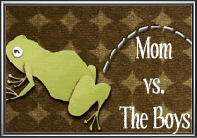






Somewhere in your CSS you have a section that contains the following:
ReplyDelete#main-wrapper {
width: 500px;
float: left;
word-wrap: break-word; /* fix for long text breaking sidebar float in IE */
overflow: hidden; /* fix for long non-text content breaking IE sidebar float */
}
#sidebar-wrapper {
width: 220px;
float: right;
word-wrap: break-word; /* fix for long text breaking sidebar float in IE */
overflow: hidden; /* fix for long non-text content breaking IE sidebar float */
}
Replace it with the following:
#main-wrapper {
width: 500px;
float: left;
margin: 10px;
word-wrap: break-word; /* fix for long text breaking sidebar float in IE */
overflow: hidden; /* fix for long non-text content breaking IE sidebar float */
}
#sidebar-wrapper {
width: 200px;
float: right;
word-wrap: break-word; /* fix for long text breaking sidebar float in IE */
overflow: hidden; /* fix for long non-text content breaking IE sidebar float */
}
And voila! You have a bit more space in between your three columns!
Oh! Fantastic. That worked a treat. Thank you SO much! My blog looks way better now.
ReplyDeleteNo problem. BTW, has anyone told you that your PN mailbox has been full for like a week now? :)
ReplyDeleteReally? I didn't know. Thanks for mentioning it! I just never get around to hitting the delete button :) Lazy eh! I'll go empty it now, while I'm thinking of it.
ReplyDelete